Bulk Adding Variations Product With Excel Sheet

This is a guide for uploading simple product with excel sheet format, however please take note that the image cannot be uploaded, unless you already have an image link from somewhere, please contact support for more info.
Here is the excel format
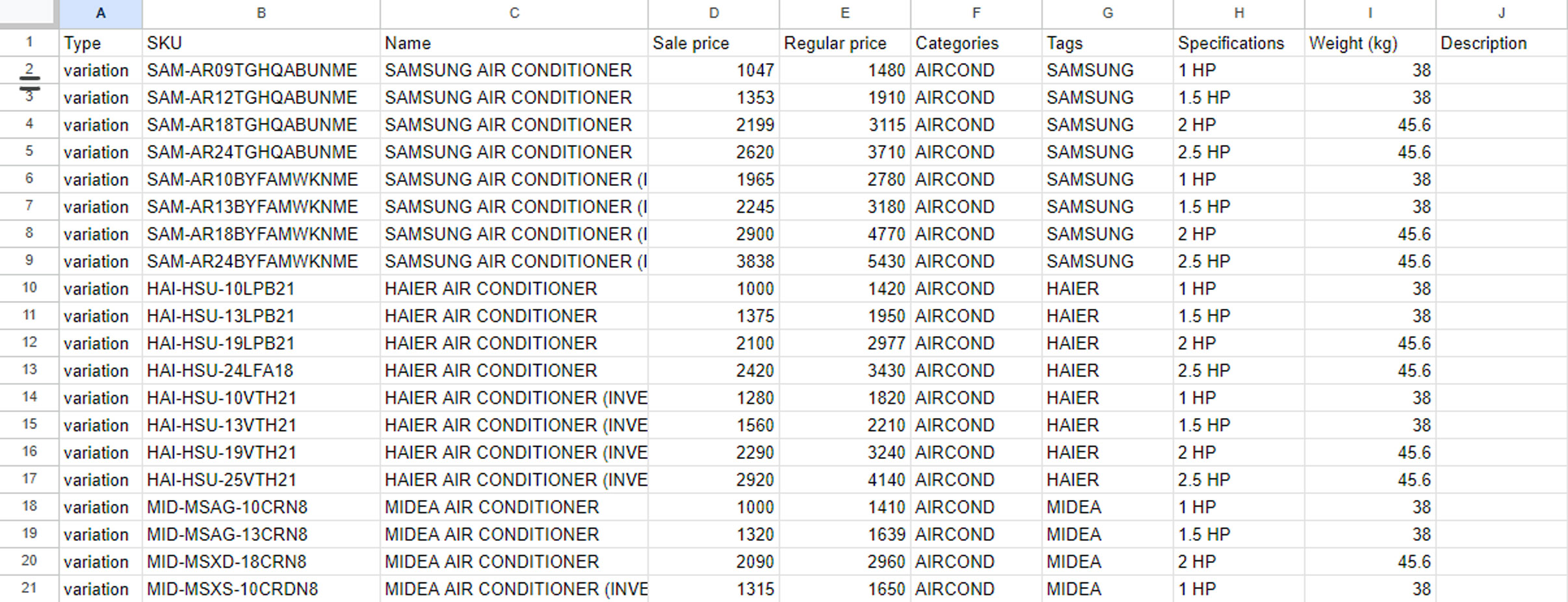
- Type – Must be “variation” since it is an attribute product.
- SKU – If available, if not, leave it blank. SKUs must be unique, even for products with the same item but different colors.
- Name – If it is the same product with different colors or other attributes, the name must be exactly the same or it will be classified as a different product.
- Sale Price – The discounted price of the product.
- Regular Price – The original price of the product. If there is no discount, this is the price that will be displayed.
- Categories – The category or categories the product belongs to.
- Tags – The brand name, such as Coach, Daikin, Honda (optional).
- Specification – This refers to attributes that represent color or size. We use the term “specification” to refer to these attributes. For example, if you want to indicate color, you can use blue, red, white, pink, etc. If it is size, you can use 10cm, xx cm, xx cm.
- Weight – The weight of the product. If shipping is based on product weight, this must be filled in. If not, it can be left blank. Note that the weight is calculated in kilograms. For example, 10g = 0.010kg, 100g = 0.100kg.
- Description – A brief description of the product, which can be copied and pasted into the field. We will arrange the formatting later.
